Most of the library databases offer you the option of marking items in your search results and placing them in a temporary folder. The following screenshots are taken from the EBSCO platform:
- First, look for a check box or folder icon to the left or right of the item in your search results. Click the check box or folder icon to add the item to your temporary list or folder.
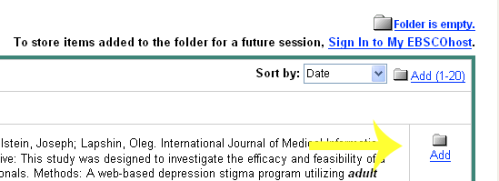
- Second, look for a link just above your search results that says “saved” items or in the EBSCO family of databases, “folder has items”. Click this link to view only those items that you have marked or placed in the temporary folder.
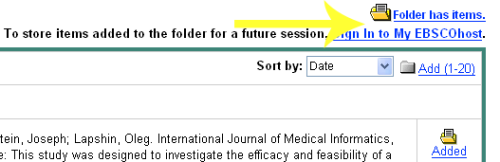
- The folder or list or marked items is temporary and will be erased as soon as you log-out or close the database! So you need to do something with these items. The easiest and most effective is to email them to yourself. Be aware also, the print and save features refer to the database record, no the actual article.
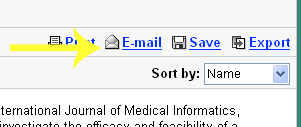
P.B.

2 Responses to “Manage your database search results”